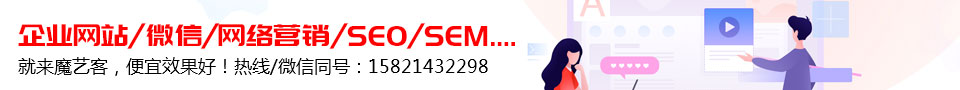微信小程序异步API转化Promise,简化异步编程
把微信小程序异步API转化为Promise。用Promise处理异步操作实际非常方便。微信官方没有给出Promise API来处理异步操作,而官方API异步的又非常多,这使得多异步编程会层层回调,代码一复杂,回调起来就非常复杂。如果把微信官方的异步API转化为Promise,方便处理(多)异步操作。
准备转化后的方法并暴露出
// /utils/wx-promise.js
importtoPromisefrom'/module/to-promise/src/index'
consttoPromiseWx = toPromsie(wx)
exportconstrequest = toPromiseWx('requset')
exportconstgetLocation = toPromiseWx('getLocation')
exportconstsetStorage = toPromiseWx('setStorage')//export 其他你项目中可能用到的异步API
在其他文件中使用
在App.js中使用:
//App.js
import { request } from'./utils/wx-promise.js'
App({
onLanuch:()=>{
request({ url:'http://api.yourapi.com'})
.then(()=>{
//成功后处理
})
.then(()=>{
//失败后处理
}) }})
在其他page中使用:
///page/index.js
import { request, setStorage } from'../utils/wx-promise.js'
page({
onLoad:()=>{
request({ url:'http://api.yourapi.com'})
.then(()=>{
//成功后处理
})
.then(()=>{
//失败后处理
})
},
onHide:()=>{
setStorage({
key:'yourkey',
data:'yourvalue'
})
.then(()=>{
//保存成功
})
.then(()=>{
//保存失败
})}})
其他更多更具体用法,直接粘贴README了,如下。
to-promise是一个转换微信小程序异步API为Promise的一个工具库
优点:
避免小程序异步编程多次回调带来的过多回调导致逻辑不清晰,篇幅过长等问题。
借助于Promise异步编程特点,支持链式操作,像同步一样写异步。
转化后得API几乎和微信官方API一样。
使用方法:
安装
使用git安装到项目根目录/module,
git clonehttps://github.com/tornoda/to-promise
或直接下载放入项目目录下如:/module
在需要用到的地方引入
importtoPromisefrom'/module/to-promise/src/index'绑定微信全局对象(wx)到函数,以便可以取到微信得APIconst toPromiseWx = toPromise(wx)开始转化你需要得异步API//apiName为微信异步方法名,如对wx.request()进行转化constrequest = toPromiseWx('request')//直接使用request方法关于Promise对象的使用,请参见Promise
API
toPromise(global)
参数
(wx): wx全局对象。即toPromise(wx)这样调用
返回
(function): 参数(string)为小程序异步方法名。返回一个函数,该函数的参数与返回值如下。
参数:(object) 对应wx小程序异步方法中的参数(OBJECT)除去success与fail后的对象。例如:
官方APIwx.getLocation(OBJECT)的OBJECT接受如下属性: type altitude success fail complete,那么去除(success fail)后为:type altitude complete。
返回: (pending Promsise) 返回一个未知状态的Promise对象,在该对象上调用.then(onFulfilled, onRejected)方法来处理对用成功或失败的情况。onFulfilled为请求成功后调用的回调函数,参数为返回值,onRejected为请求失败后的回调函数,参数为返回的错误信息。
const getLocation = toPromiseWx('getLocation')
getLocation({
type:'wgs84',
altitude:true,
complete:()=>{console.log('to-promsise is awesome')
}
})
.then((res)=>{//dosomethingifsucceed},
(err)=>{//dosomethingiffailed})
与下面官方调用等价
wx.getLocation({
type:'wgs84',
altitude:true,
complete:()=>{console.log('to-promsise is awesome') },
success:(res)=>{//dosomethingifsucceed},
fail:(err)=>{//dosomethingiffailed}
})
应用场景举例
单次异步调用,参见API最后
多次异步操作调用,且每下一次调用都会用到前一次返回的结果。
如:获得GPS信息后,根据GPS信息获取天气信息,取得天气信息后立马存入localStorage。
推荐阅读: 微信小程序开发教程 微信小程序
标签: